How do I activate my online account?
If you were a Sharp Connect user, you should have received an account activation email from us with your username and
temporary password. Please follow the instructions in that email to activate your online account. If you didn’t get
an account activation email, please contact your dedicated account management executive.
How do I set up or change my password?
When you create your Sharp Health Plan online account, you’ll need to enter your username and temporary password
that’s included in your activation email. You will be asked to enter a new password.
Your username, temporary password and new password are case-sensitive. Your password is required to have:
- At least 12 characters
- At least one lowercase letter
- At least one numeral
How do I set up two-factor authentication?
Visit the Sharp Health Plan account
login screen and enter your username and password.
To set up two-factor authentication, you’ll need to choose how you want to receive passcodes. This is an added
layer
of security that helps ensure you’re the only person who can log in to your account.
Each time you log in, you’ll receive a new passcode. You will need to enter the passcode to finish logging in.
Each
code can only be used once.
You can receive your passcode by email or by scanning a QR code in our authentication app. On the account login
screen, enter the passcode you receive in your email or through the app to finish logging in.
My temporary password expired, what should I do?
If you do not activate your account within 30 days from the date of your activation email, you will be locked out of
the system and need to contact SHPsiteadminsupport@sharp.com to
reactivate your account.
How do I access training materials?
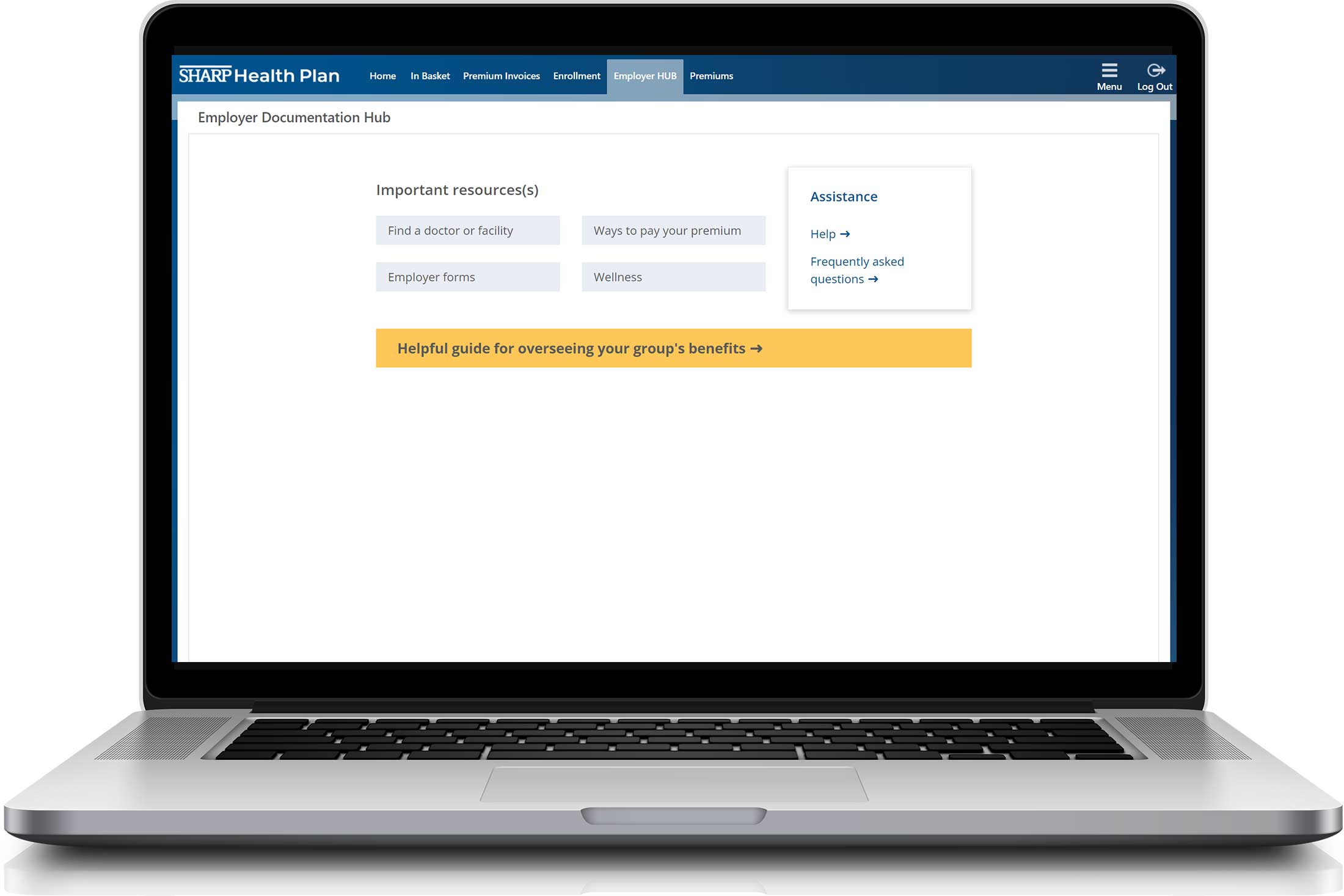
There are two ways to view training materials. Log in to the employer portal.
- Select Employer HUB from the menu at the top of the homepage. Then,
select
Training: How do I … ?
- Visit the homepage and select Training: How do I … ?
How do I give a broker permission to access my online account?
Employers can provide user provisioning access to their broker(s) through their online account. If you have questions
on this process, please refer to the training materials within the employer portal or contact your dedicated account
management executive.
How do I make a one-time payment?
Employers can make one-time payments through their new Sharp Health Plan online
account, or through the Sharp Health
Plan Payment Portal. For the time being, recurring payments will only be accepted through the Sharp
Health Plan Payment Portal.
Who should I contact for technical support?
If you need technical support, please contact SHPsiteadminsupport@sharp.com.
How do I request an online account?
You should contact your dedicated account management executive to request an online account.